MochiKanji – Learn Japanese has a lot of interesting features that you might not know yet. Let’s explore all those features and how to utilize them so you can have the best learning experience with MochiKanji!

The Golden Time
Remind you to review your words at the right time.

Learn new words
Digital flashcards with images and audio.

5 levels of memorization
Visualization of how well you remember each and every word.
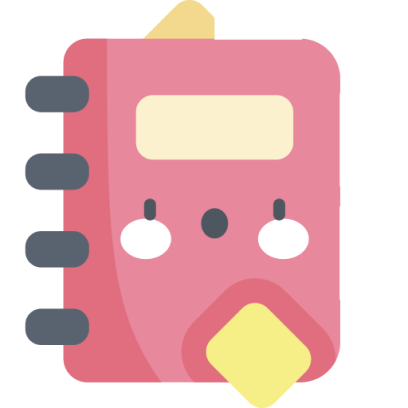
Vocabulary Notebook
Check and uncheck your learned words

Kanji writing lessons
Practice writing various Kanji in the correct shapes and stroke order.

Japanese conversation lessons
Learn how to speak Japanese like a native.

Mochi J-Dictionary
Look up Kanji and words, you can also save that word to learn, practice later

Learning Achievements
A summary of your learning process, easy to keep track

Mochi Garden
Set a learning goal by planting a tree, and see how it turns out!

MochiHub
Enjoy news, events, and seasonal challenges to gain exciting prizes from MochiMochi
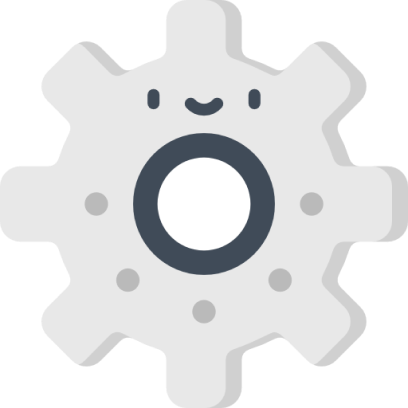
Settings
Your account information and sound settings
MochiKanji Special feature: The Golden Time
The Golden Time special feature can automatically schedule the perfect time to revise your vocabulary. This helps you remember learned words better without spending too much time learning.
Tips: Turn on your notification and follow the golden time to make sure your learning progress is at its best
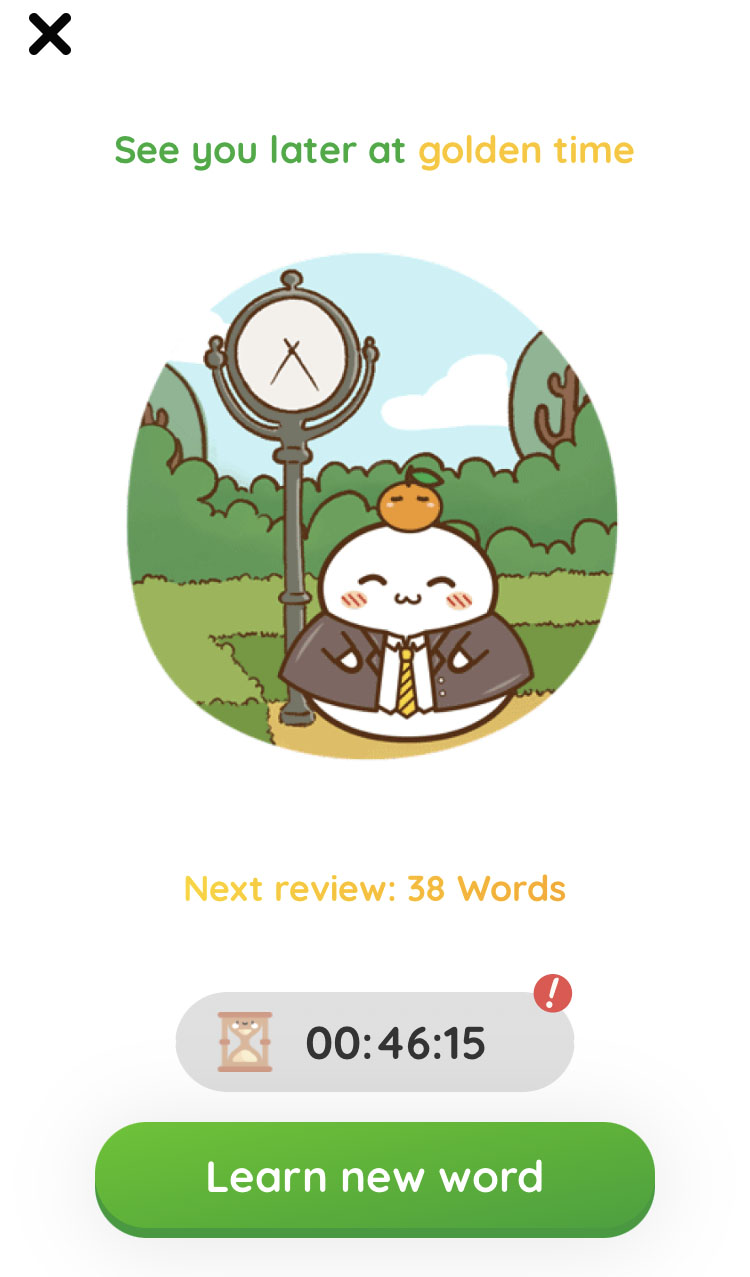
Learn vocabulary with our digital flashcards
Before introducing other interesting features, MochiKanji will bring you through a quick tour to show you how to interact and learn new words in MochiKanji’s lessons.
There are many ways for you to discover new words, choose your favorite lesson and MochiKanji will show you:
- Word’s definition and images
- Spelling and pronunciation with audio. You can use the playback, and low-speed playback feature by clicking on the “speaker” icon, and “snail” icon respectively to practice pronunciation.
- Words’ context and examples. We suggest that you think of some similar examples yourself to practice using that word.
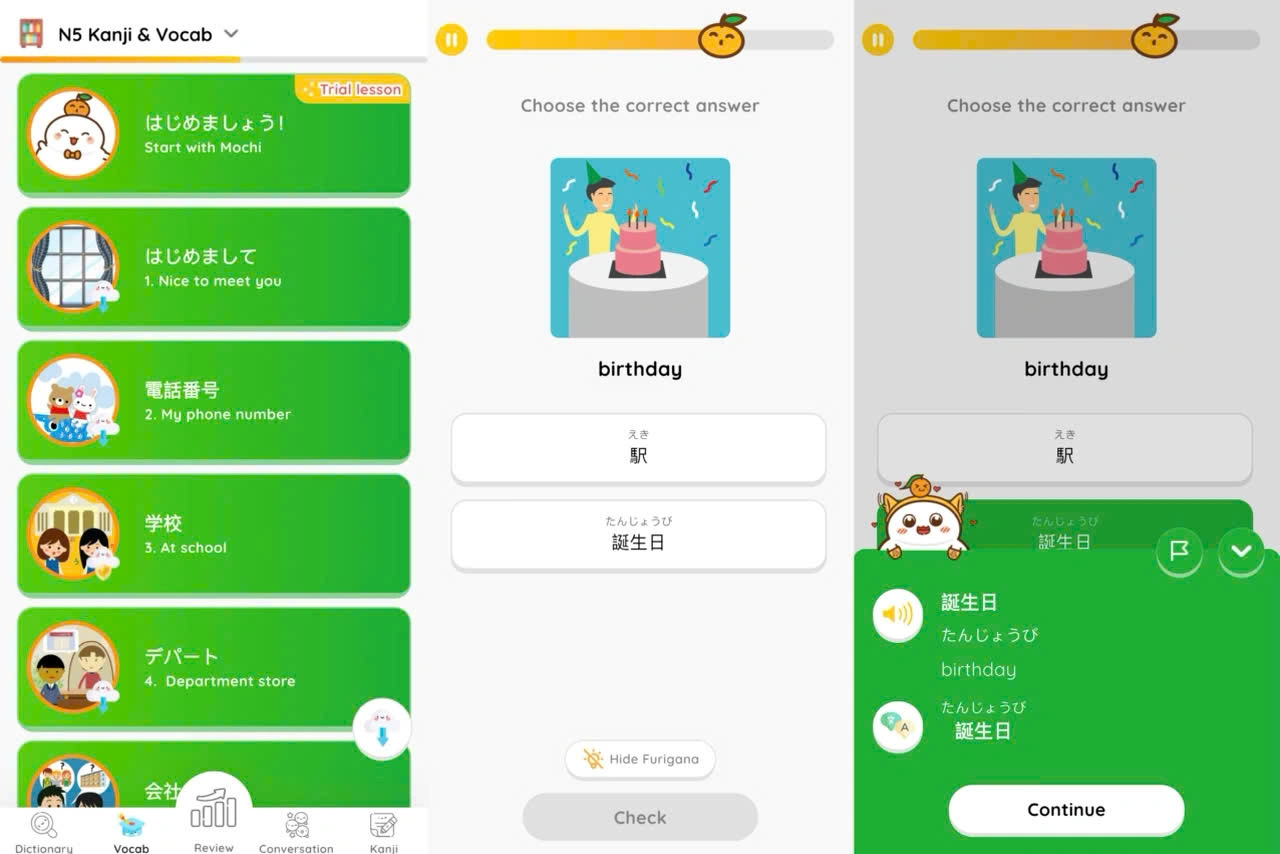
Tips:
- Take your time to explore new words, try all buttons on the screen.
- To remember a word more effectively, read it out loud when you hear the pronunciation and repeat it 2-3 times.
5 levels of memorization
During revision time, you will have to do small quizzes about your learned vocabulary. If you pass those quizzes, your vocabulary will be leveled up. On the other hand, if you fail to remember a particular word, that word will be pushed down to level 1, and you will have to level it up again in the next revision time.
There are 5 levels in total, words at lower levels will have more revision schedules than those at higher levels.
Tips: It’s best that you be diligent and level up your words. The more words at level 5 the better.
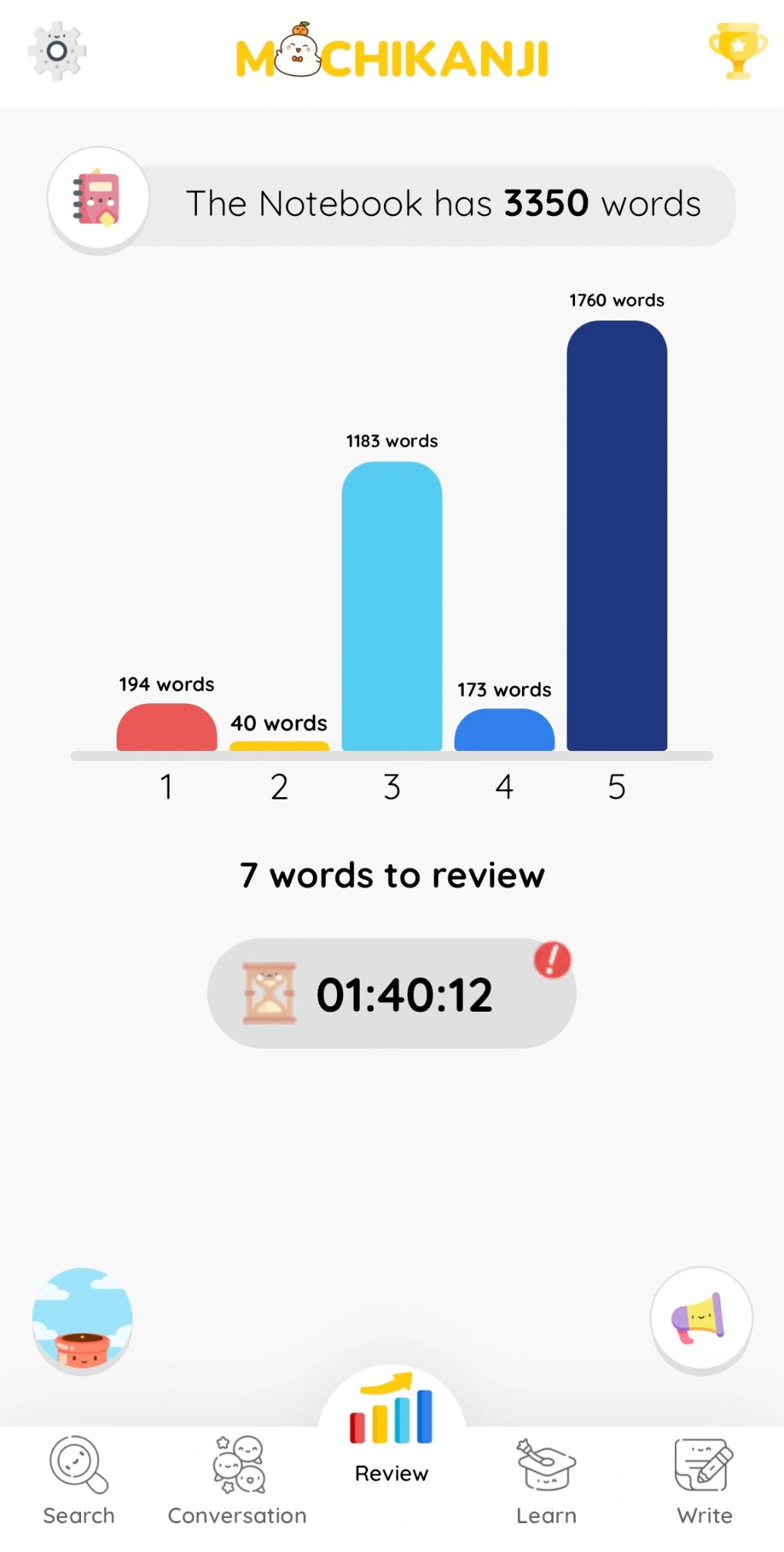
Vocabulary notebook
The “vocabulary notebook” is like a vocabulary journal of your own, which helps you have an overview of all learned words. You can access this feature by clicking the small pink notebook icon on the screen.
With this feature, you can also eliminate words you already knew or words that you are confident of, so you can have more time with other words.
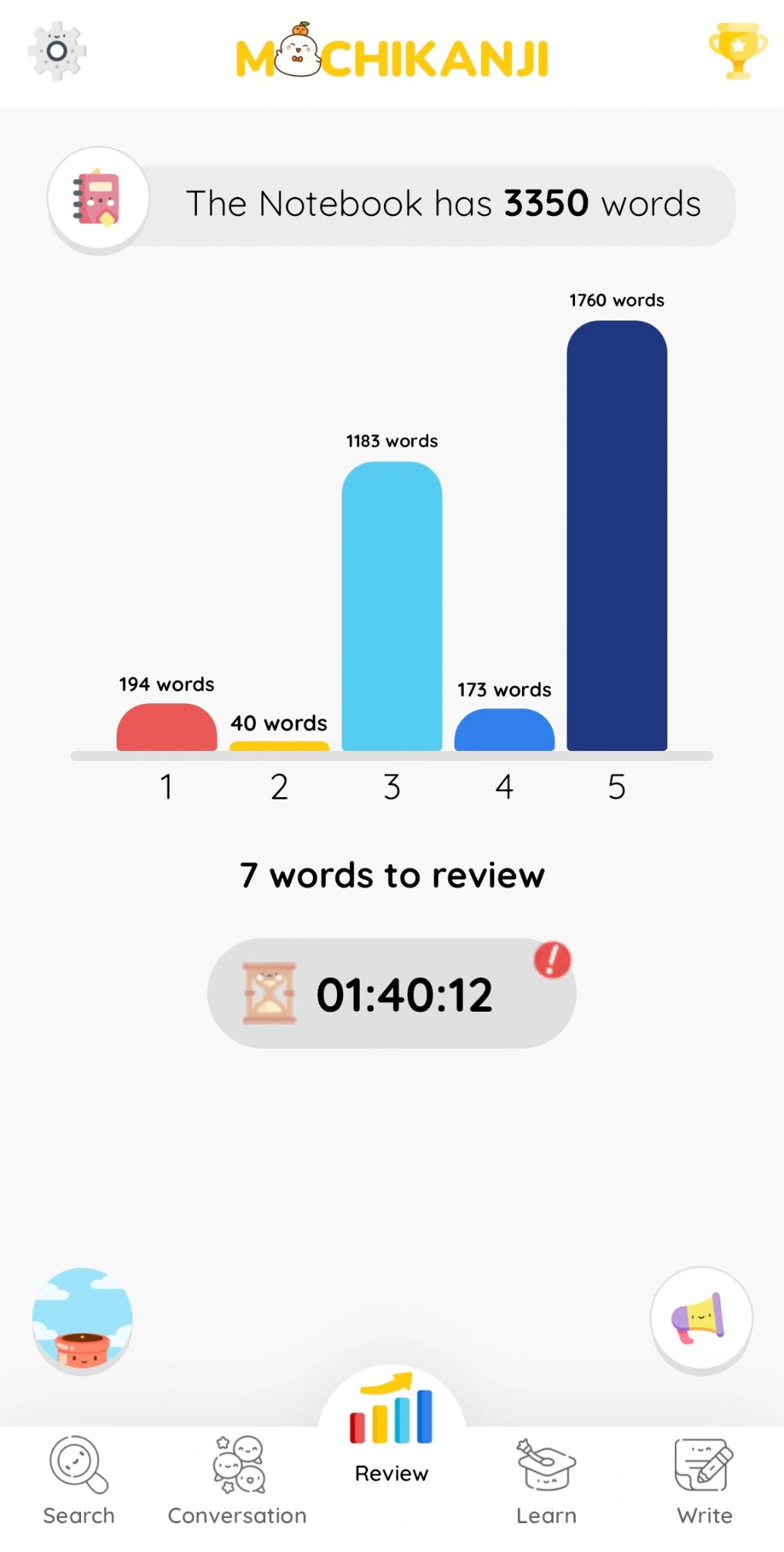
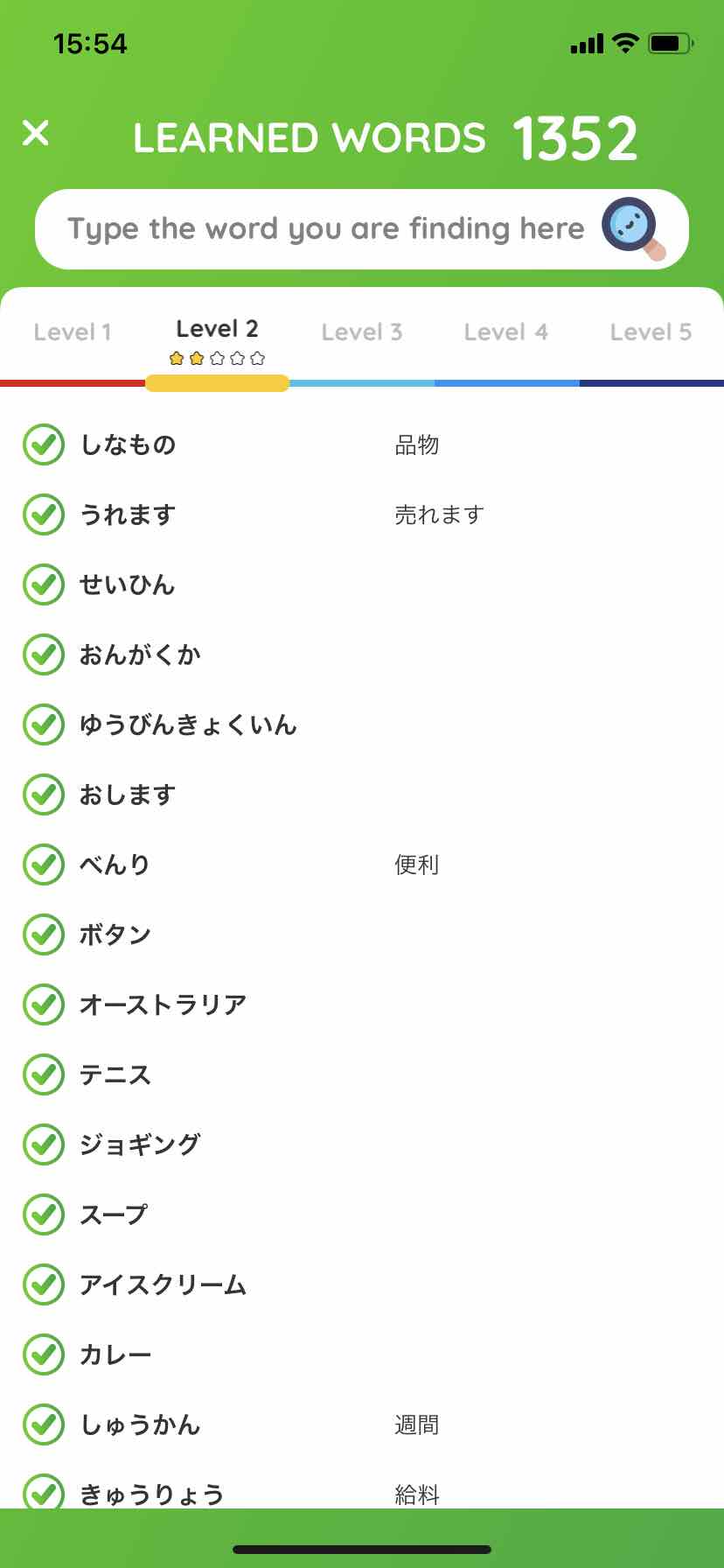
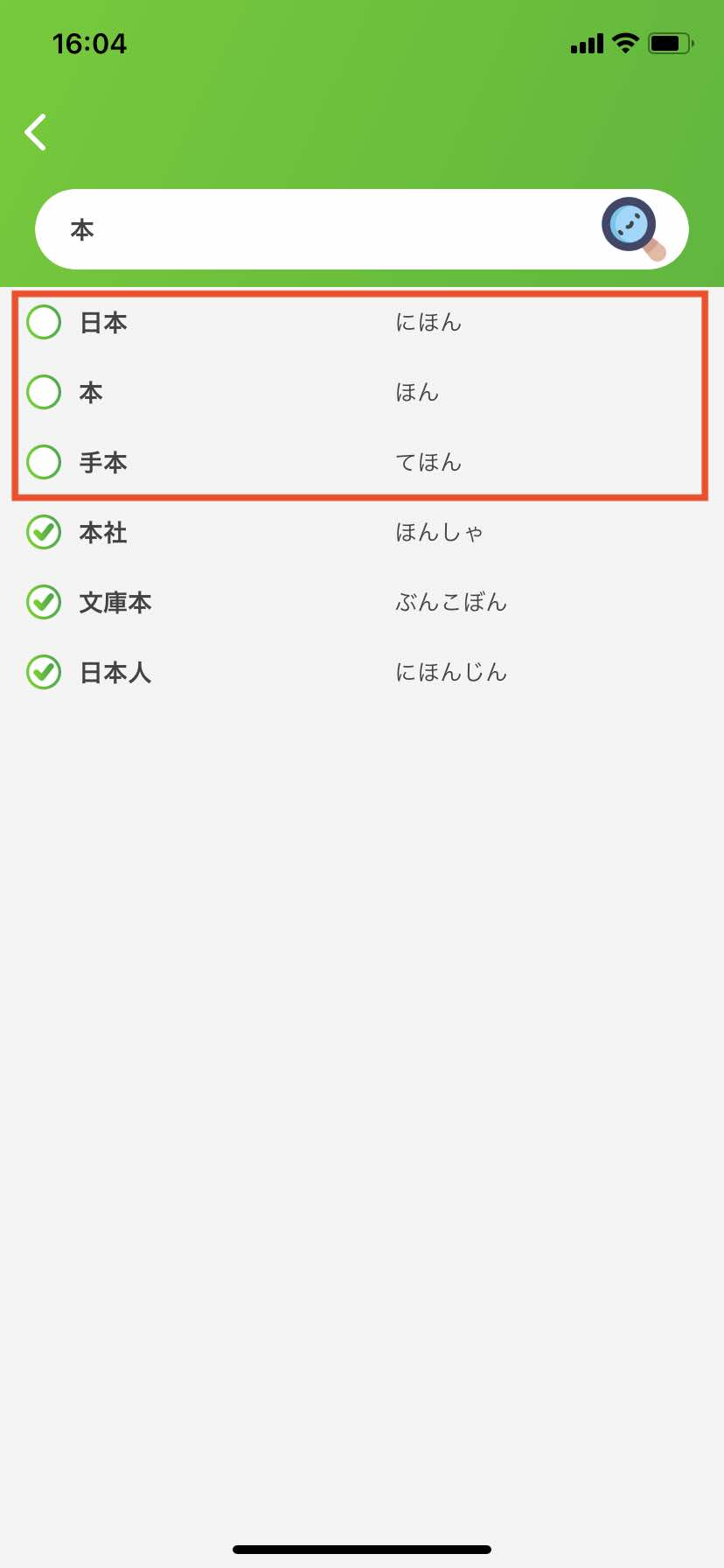
Kanji Writing Lessons
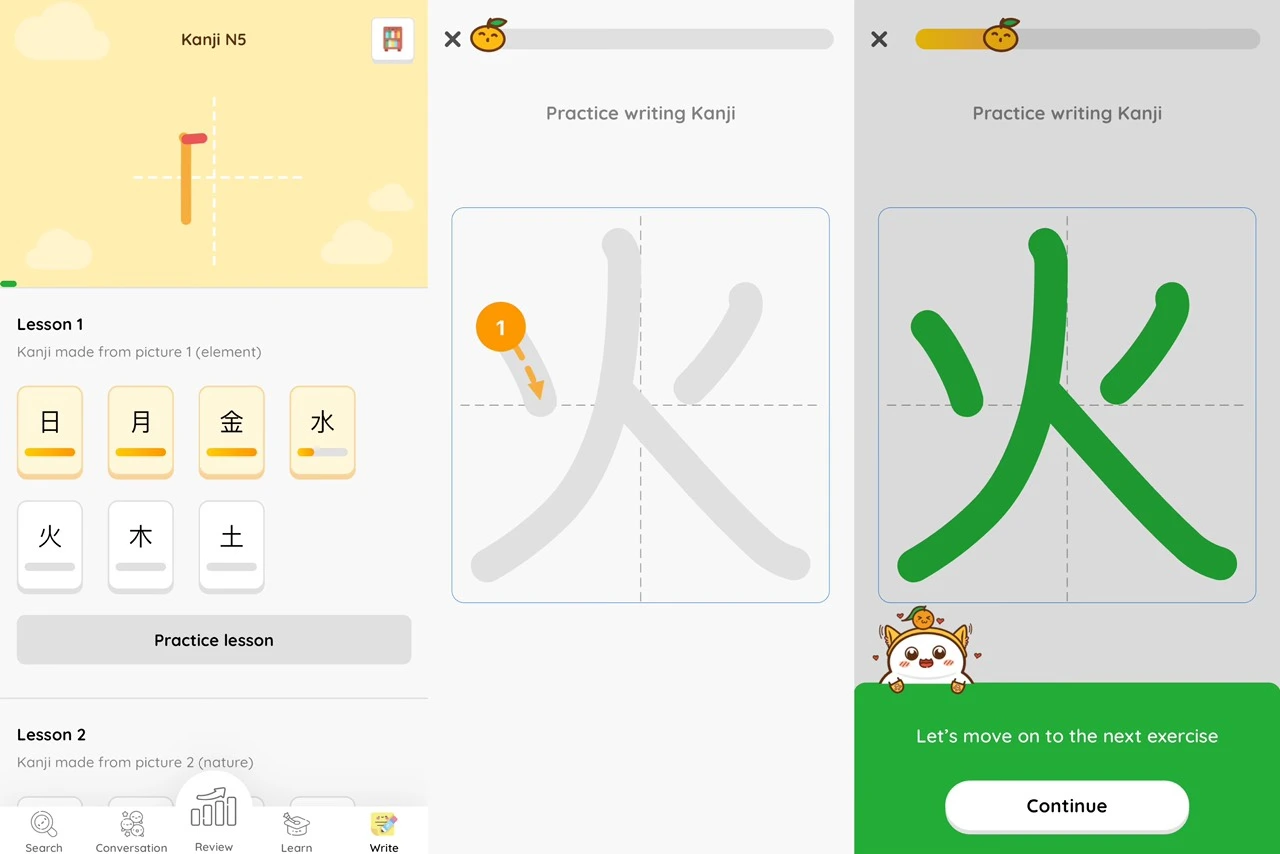
The Kanji Writing Lessons feature allows you to practice writing each Kanji character with clear, step-by-step guidelines. It helps you develop muscle memory, so you can write Japanese naturally, with the correct shape and stroke order every time. This is a key step in mastering the written form of the language.
Tips:
- Take your time to explore each stroke carefully.
- Don’t rush—practice steadily and aim to reach the maximum level for each character to truly master its form.
Japanese Conversation Lessons

The Japanese Conversation Lessons feature helps you learn to speak Japanese like a native by using your voice. It guides you through practicing essential phrases, sentences, and everyday expressions—from basic to commonly used ones.
With voice detection and speaking evaluation, you’ll get instant feedback to improve your pronunciation and fluency. This feature is designed to boost your speaking confidence and accuracy.
Tips:
- Pay close attention to expression and intonation as you practice.
- Make it a habit to speak regularly—consistency will help you sound more natural over time.
Mochi J Dictionary
The Mochi J Dictionary lets you quickly search through over 10,000 Kanji and Japanese words with ease. Each entry includes clear meanings and example sentences to help you understand how the word is used in context.
You can instantly save any word to your digital notebook for review, and add it to your learning list to practice later with the “Golden time”. It’s a powerful feature to support both self-discovery and long-term memorization.
Tips:
- Use the dictionary not just for searching, but also for reviewing saved words regularly.
- Whenever you see a new word while reading or watching something in Japanese, look it up and save it right away—it helps build strong real-life context.
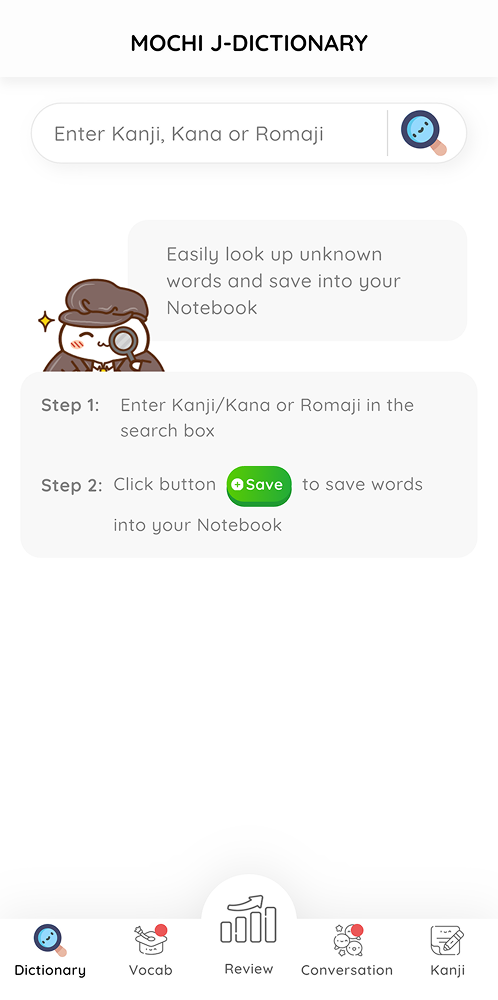
Learning achievement
This feature will let you know:
- How many words you have learned
- Number of words you have successfully remembered.
- How many days you have been diligent and learned with MochiKanji.
You can use this feature to track your learning progress and adjust it according to your own objectives and goals.
Tips: You can join the MochiMochi group to share your achievement with others and participate in our special events for interesting and exciting prizes.
You can find our community group here: MochiMochi – Learn English and MochiKanji – Learn Japanese

Mochi Garden
Mochi Garden turns your learning goals into a fun and rewarding experience. Plant a virtual tree to represent your study goal, and watch it grow and flourish as you stay consistent with your practice.
You can even team up with friends or fellow learners to build a beautiful shared garden together—each tree reflecting individual effort and collective progress.
Tips: You can get more seeds of different varieties by completing Mochi Garden’s tasks.
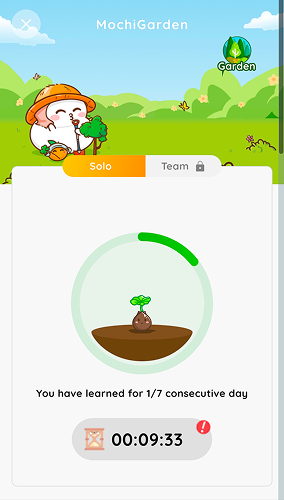
MochiHub
MochiHub is your go-to space for all the latest updates, events, giveaways, and monthly learning challenges from MochiMochi.
It’s designed to keep your learning journey fun and motivating. By participating, you’ll not only break through your study limits but also get the chance to win exciting prizes and be part of a vibrant learning community.
Tips:
- Check MochiHub regularly so you don’t miss out on new events or prize opportunities.
- Try joining challenges—they’re a fun way to stay consistent and boost your motivation!
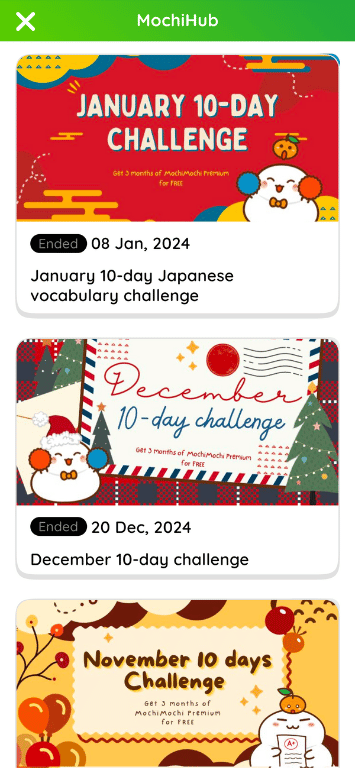
Settings
If you have any questions or technical problems, go to Account Settings > Chat with Mochi and send us a message about your problem. We will be there to help you in no time.
You can change in-app language and adjust sound effects in “General Settings”, too.
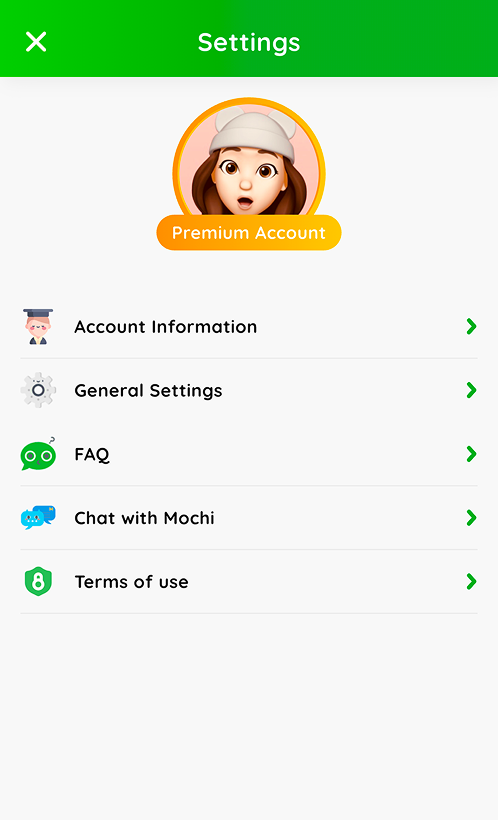
Contact MochiMochi Support
Before contacting our support team, we suggest checking our FAQ page for an answer.
If your search did not yield any results, you can reach the Customer Support team via:
- Our Fanpage: m.me/MochiGlobal
- Our email: support@mochidemy.com
Tip: Be sure to include as much information as possible when describing your issue so we can help you quickly.





